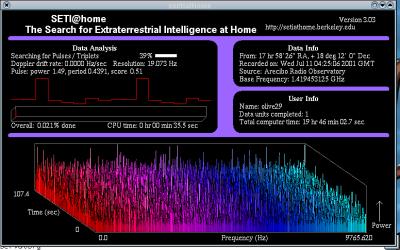
Dernière modification 4 novembre 2003
Manips diverses
tar xvf setiathome-3.08.i686-pc-linux-gnu.tar
http://boinc.berkeley.edu/download.php
sh boinc_7.2.42_x86_64-pc-linux-gnu.sh
chown -R olivier:hoarau BOINC/
Cela va créer le répertoire setiathome-3.08.i686-pc-linux-gnu/. Dans ce répertoire on trouvera deux exécutables, setiathome et xsetiathome le premier s'occupe de transférer les données et du traitement, le second est une interface graphique à setiathome.
setiathome -login
Voilà le résultat :
New software version - deleting
temp files.
SETI@home client.
Platform: i686-pc-linux-gnu
Version: 3.08
SETI@home is sponsored by individual
donors around the world.
If you'd like to contribute to the
project,
please visit the SETI@home web site at
http://setiathome.ssl.berkeley.edu.
The project is also sponsored by the
Planetary Society,
the University of California, Sun
Microsystems, Paramount Pictures,
Fujifilm Computer Products, Informix,
Engineering Design Team Inc,
The Santa Cruz Operation (SCO), Intel,
Quantum Corporation,
and the SETI Institute.
SETI@home was developed by David Gedye
(Founder),
David Anderson (Director), Dan
Werthimer (Chief Scientist),
Leonard Chung, Hiram Clawson, Jeff
Cobb, Charles Congdon, Charlie Fenton,
Kyle Granger, Eric Heien, Mike Hill,
Michael Kang, Eric Korpela,
Matt Lebofsky, Peter Leiser, Brad
Silen, Woody Sullivan, and Adam Wight.
Welcome to SETI@home.
We use your email address to identify
you.
Please type:
1 to set up a new
account (first-time users);
2
to log into an existing account (returning users).
Your
choice (1 or 2): 1
Your
email
address: olivier.hoarau@funix.org
OK to show your email address on the SETI@home web site? (y/n): n
Your name or nickname: ohoarau
Your country number: 74 (correspond à la
France)
Your postal code: 29200
Computer location: 0=unspecified 1=school 2=work 3=home :3
Here's your account info:
Email address: olivier.hoarau@funix.org
OK to show email address? no
Name: ohoarau
OK to show name? yes
Country: France
Postal code: 29200
Computer location: Home
Everything correct? (y/n)
En mettant y, les données sont transmises au serveur de SETI@homequi
va
vous créer un compte. Si vous mettez 2 en cas de compte
déjà existant, vous aurez des infos sur votre compte
ainsi que le travail déjà effectué, comme cela:
Email
address: olivier.hoarau@funix.org
Logged
in as olive29 (olivier.hoarau@funix.org)
Number
of work units processed: 1
Total
CPU time: 71162.680000
setiathome
Voilà le résultat :
SETI@home client.
Platform: i686-pc-linux-gnu
Version: 3.08
SETI@home is sponsored by individual donors around the world.
If you'd like to contribute to the project,
please visit the SETI@home web site at
http://setiathome.ssl.berkeley.edu.
The project is also sponsored by the Planetary Society,
the University of California, Sun Microsystems, Paramount Pictures,
Fujifilm Computer Products, Informix, Engineering Design Team Inc,
The Santa Cruz Operation (SCO), Intel, Quantum Corporation,
and the SETI Institute.
SETI@home was developed by David Gedye (Founder),
David Anderson (Director), Dan Werthimer (Chief Scientist),
Leonard Chung, Hiram Clawson, Jeff Cobb, Charles Congdon, Charlie
Fenton,
Kyle Granger, Eric Heien, Mike Hill, Michael Kang, Eric Korpela,
Matt Lebofsky, Peter Leiser, Brad Silen, Woody Sullivan, and Adam
Wight.
Found data file: no. Found result header file: no.
Getting data - connecting to server.
Receiving data: 10K
Receiving data: 20K
Receiving data: 30K
Receiving data: 40K
Receiving data: 50K
(...)
All data received.
Scanning data file
Data Info:
Sky coordinates: 17.974 R.A., 18.200 Dec
Recorded on: 2452101.68411 (Wed Jul 11 04:25:06 2001)
Source: Arecibo Radio Observatory
Base Frequency: 1.419453125 GHz
Beginning analysis...
(This is the last message
displayed while the client works.
To see progress messages
between now and completion of
processing, operate the
client with the -verbose option.
You can also see the
progress of the client by looking at
the 'prog=' line in the
state.sah file.
C'est bon le traitement peut commencer, vous pouvez vous déconnecter.
setiathome -graphics&
xsetiathome
Voilà la fenêtre de XSETI@home :
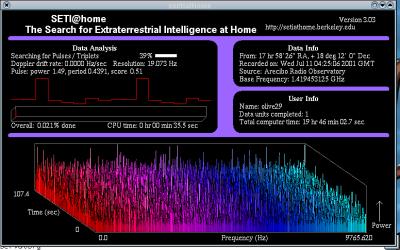
On y voit que le temps de traitement, ainsi que le pourcentage de traitement effectué. Une fois le traitement terminé, setiathome cherchera à se connecter au serveur de SETI@home pour transférer le résultat, pour éviter cela appeler setiathome avec les options suivantes :
setiathome -graphics -stop_after_process &
Pour envoyer alors les données, il suffit tout simplement de
relancer le logiciel sans l'option -stop_after_process,
après avoir envoyé les données, le logiciel va
récupérer des nouvelles données, pour
éviter cela, créer un fichier vide stop_after_send.txtdans
le répertoire de setiathome
setiathome -verbose
Voilà le résultat :
SETI@home client.
Platform: i686-pc-linux-gnu
Version: 3.08
SETI@home is sponsored by individual donors around the world.
If you'd like to contribute to the project,
please visit the SETI@home web site at
http://setiathome.ssl.berkeley.edu.
The project is also sponsored by the Planetary Society,
the University of California, Sun Microsystems, Paramount Pictures,
Fujifilm Computer Products, Informix, Engineering Design Team Inc,
The Santa Cruz Operation (SCO), Intel, Quantum Corporation,
and the SETI Institute.
SETI@home was developed by David Gedye (Founder),
David Anderson (Director), Dan Werthimer (Chief Scientist),
Leonard Chung, Hiram Clawson, Jeff Cobb, Charles Congdon, Charlie
Fenton,
Kyle Granger, Eric Heien, Mike Hill, Michael Kang, Eric Korpela,
Matt Lebofsky, Peter Leiser, Brad Silen, Woody Sullivan, and Adam
Wight.
Scanning data file
Data Info:
Sky coordinates: 16.469 R.A., 22.790 Dec
Recorded on: 2451702.63361 (Wed Jun 7 03:12:23 2000)
Source: Arecibo Radio Observatory
Base Frequency: 1.420253906 GHz
Found data file: yes. Found result header file: yes.
Scanning result header file.
Doing baseline smoothing.
Starting work for Doppler shift rate 0.532374, FFT length 131072
4.454850% done
Starting work for Doppler shift rate 0.532374, FFT length 65536
Starting work for Doppler shift rate 0.532374, FFT length 32768
Starting work for Doppler shift rate 0.534222, FFT length 131072
Starting work for Doppler shift rate 0.536071, FFT length 131072
Starting work for Doppler shift rate 0.537919, FFT length 131072
Starting work for Doppler shift rate 0.539768, FFT length 131072
Starting work for Doppler shift rate 0.539768, FFT length 65536
Starting work for Doppler shift rate 0.541616, FFT length 131072
Starting work for Doppler shift rate 0.543465, FFT length 131072
Starting work for Doppler shift rate 0.545313, FFT length 131072
Starting work for Doppler shift rate 0.547162, FFT length 131072
Starting work for Doppler shift rate 0.547162, FFT length 65536
(...)
Starting work for Doppler shift rate 0.549010, FFT length 131072
Starting work for Doppler shift rate 0.550859, FFT length 131072
Done with work unit.
Sending result - connecting to server.
All data sent.
SETI@home account summary:
Name: ohoarau
Data units completed: 1
Total computer time: 19 hr 46 min 02.7 sec
Found data file: no. Found result header file: no.
Getting data - connecting to server.
(...)
Pour ne pas transférer les données en fin de traitement, tapez plutôt :
setiahome -verbose -stop_after_process
La prochaine fois que vous vous connecterez, il suffira de taper :
setiathome -verbose
Pour que le résultat soit transféré et pour récupérer des nouvelles données.
NOTES: - Pour ne pas récupérer de nouvelles
données, créer un fichier vide stop_after_send.txt dans
le répertoire de setiathome
-
Si vous étiez pas connecté alors que le logiciel
tentait de transférer les données, ce n'est pas grave, il
suffira de le relancer une fois connecté.
| [Retour page d'accueil FUNIX] |