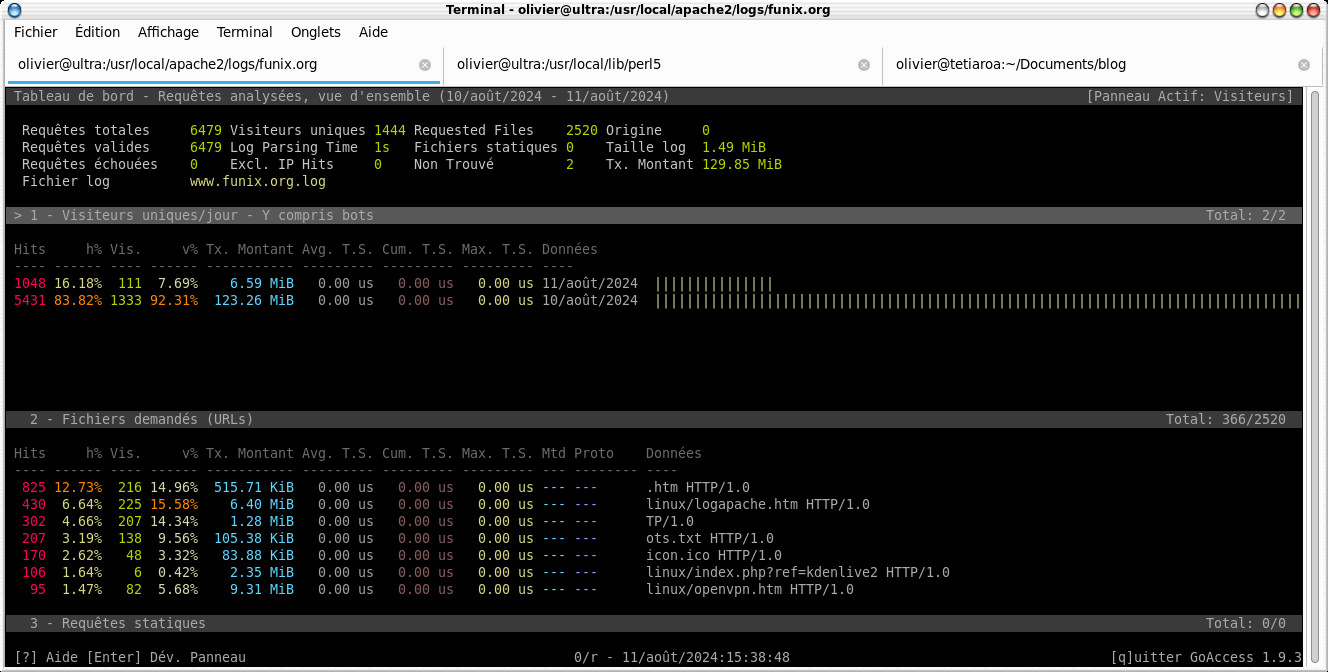
Dernière modification 11
août 2024
sous libmaxminddb-1.10.0 on tape enfin
./configure
make
et tant que root make install
On revient dans le répertoire goaccess-19.3 et on tape
./configure --enable-utf8 --enable-geoip=mmdb
voilà le résultat
Your build configuration:
Prefix :
/usr/local
Package : goaccess
Version : 1.9.3
Compiler flags : -pthread
Linker flags : -lncursesw -lmaxminddb -lpthread
-lintl -lintl
UTF-8 support : yes
Dynamic buffer : no
ASan
: no
Geolocation : GeoIP2
Storage method : In-Memory with On-Disk Persistent Storage
TLS/SSL : no
Bugs
: hello@goaccess.io
on tape make puis en tant que root make install
Tout se passe dans le fichier /usr/local/etc/goaccess/goaccess.conf
j'ai modifié que trois paramètres qu'on retrouve ci-dessous
######################################
# Time Format Options (required)
######################################
#
# The hour (24-hour clock) [00,23]; leading zeros are permitted but not
required.
# The minute [00,59]; leading zeros are permitted but not required.
# The seconds [00,60]; leading zeros are permitted but not required.
# See `man strftime` for more details
#
# The following time format works with any of the
# Apache/NGINX's log formats below.
#
time-format %H:%M:%S
(...)
######################################
# Date Format Options (required)
######################################
#
# The date-format variable followed by a space, specifies
# the log format date containing any combination of regular
# characters and special format specifiers. They all begin with a
# percentage (%) sign. See `man strftime`
#
# The following date format works with any of the
# Apache/NGINX's log formats below.
#
date-format %d/%b/%Y
(...)
######################################
# Log Format Options (required)
######################################
log-format %v %h %^[%d:%t %^] (%T s) "%r" %s %b "%R" "%u"' --date-format=%d/%b/%Y --time-format=%T
Cette dernière option est sans doute l'option la plus importante, c'est le format du fichier de log. Le format personnalisé qui est indiqué correspond à mes logs de funix.
www.funix.org:80 74.125.217.134 - - [10/Aug/2024:02:04:33 +0200] "GET /images/style.css HTTP/1.0" 301 561 "http://www.funix.org/" "Mozilla/5.0 (Linux; Android 4.0.4; Galaxy Nexus Build/IMM76B) AppleWebKit/537.36 (KHTML, like Gecko; Mediapartners-Google) Chrome/126.0.6478.182 Mobile Safari/537.36"
Il suffit de taper goaccess avec le nom du fichier de log à la suite, tout se passe dans un terminal
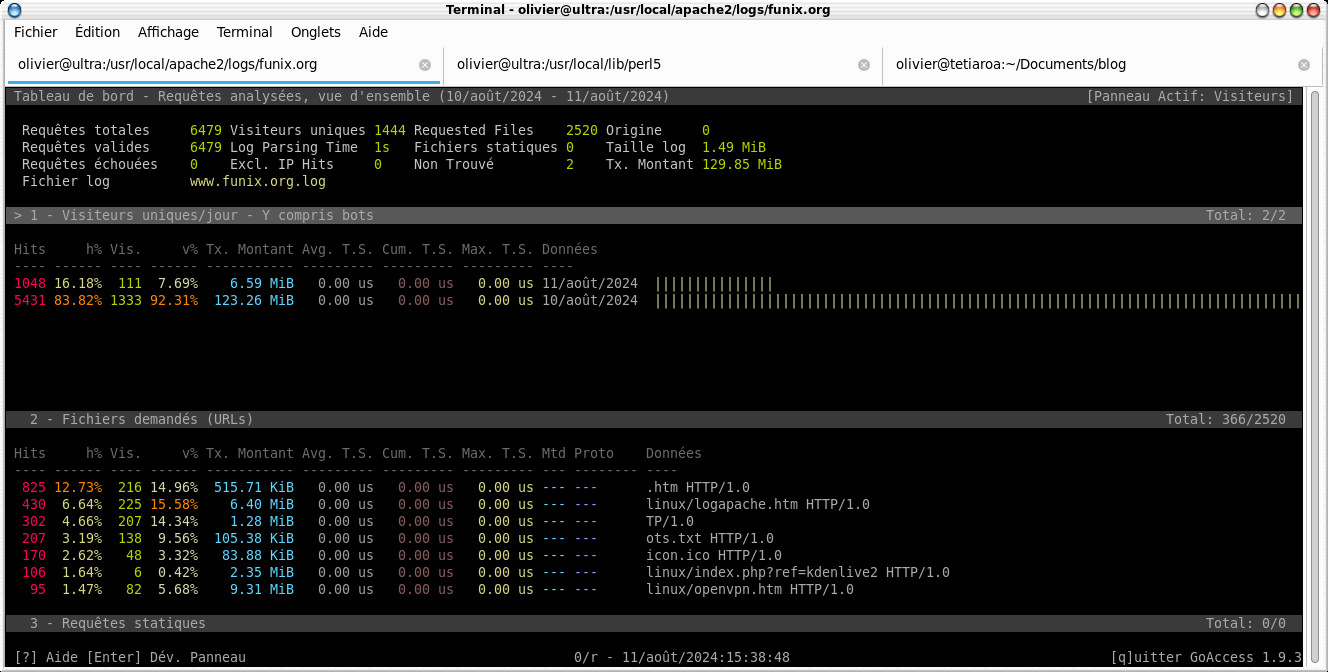
Ce site
va vous donner une idée de toutes les informations que vous pouvez avoir.
Maintenant si vous préférez une visualisation via html, il suffira de
taper
goaccess www.funix.org.log -a -o funixlog.html
et cela donnera quelque chose de plus de attrayant, ci-dessous deux vues
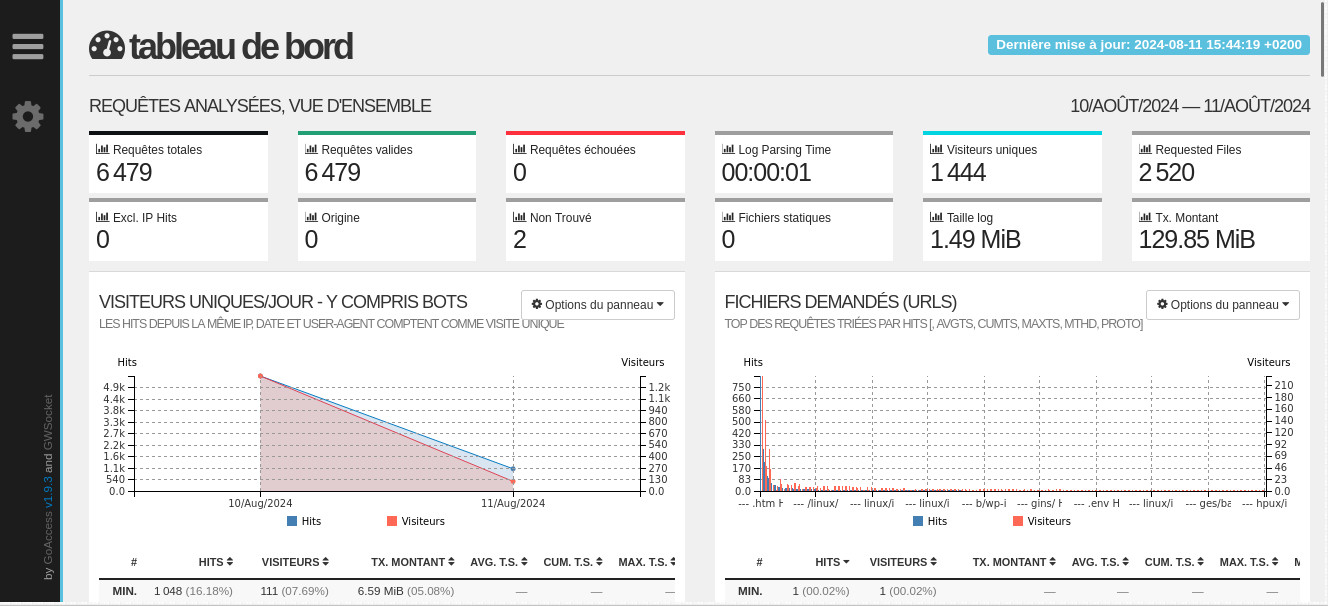
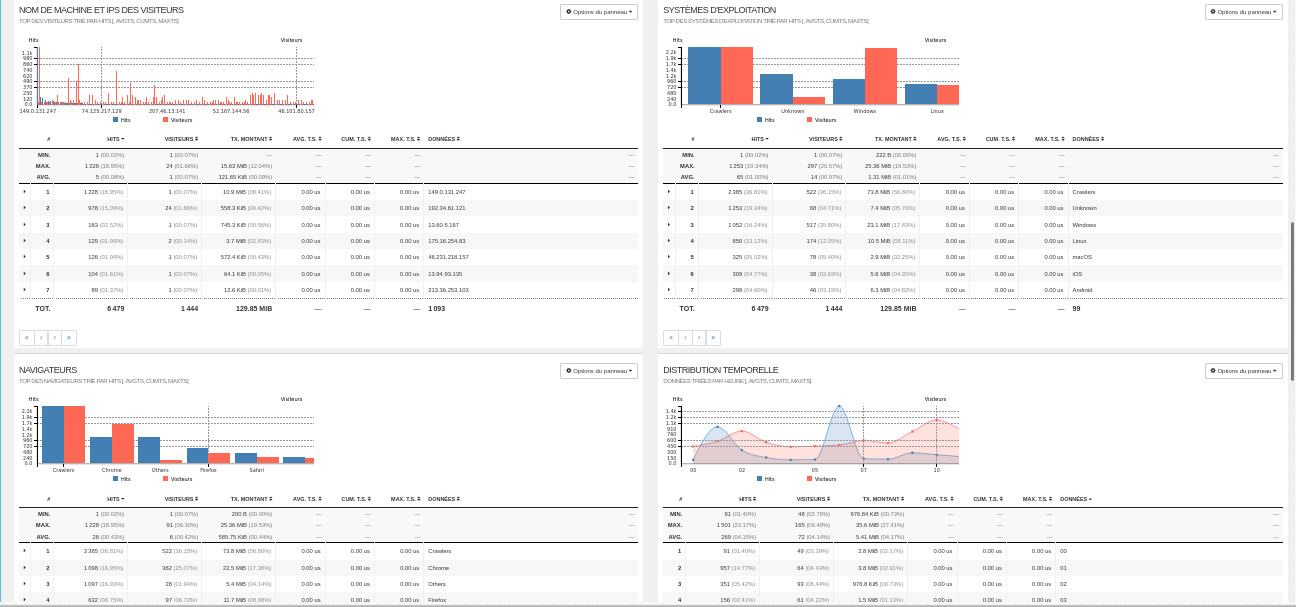
tar xvfz awstats-7.9.tar.gz
Cela va nous donner le répertoire awstats-7.9. Dans un premier temps on va devoir modifier légèrement le fichier de configuration d'apache httpd.conf dans le cas où vous utilisez des hôtes virtuels, voici un exemple de configuration
<VirtualHost 192.168.13.11:1234>
ServerName funix.homelinux.org
DocumentRoot /roger/homepage/online
ErrorLog logs/online-error_log
TransferLog logs/online-access_log
CustomLog logs/online-access_log combined
</VirtualHost>
On doit mettre combined pour le paramètre CustomLog. N'oubliez pas de relancer apache en cas de modification
systemctl restart httpd.service
Maintenant on doit créer le répertoire /etc/awstats
mkdir /etc/awstats
Pour la configuration d'awstats on ira dans le répertoire tools
cd awstats-7.9/tools
Dans le cas d'une mise à jour on tapera
perl awstats_updateall.pl now
-awstatsprog=/chemin-absolu/awstats-7.9/wwwroot/cgi-bin/awstats.pl
-configdir=/etc/awstats/
/etc/awstats est le répertoire
où se trouvent les fichiers de configuration de vos serveurs. Voilà le
résultat
Running
'"/home/olivier/web/awstats-7.9/wwwroot/cgi-bin/awstats.pl" -update
-config=funix.kervao.fr -configdir="/etc/awstats/"' to update config
funix.kervao.fr
Failed to open blacklist: No such file or directory
Running '"/home/olivier/web/awstats-7.9/wwwroot/cgi-bin/awstats.pl"
-update -config=www.funix.org -configdir="/etc/awstats/"' to update
config www.funix.org
Create/Update database for config
"/etc/awstats/awstats.www.funix.org.conf" by AWStats version 7.9 (build
20230108)
From data in log file
"/usr/local/apache2/logs/funix.org/www.funix.org.log"...
Phase 1 : First bypass old records, searching new record...
Direct access after last parsed record (after line 6479)
Jumped lines in file: 6479
Found 6479 already parsed records.
Parsed lines in file: 0
Found 0 dropped records,
Found 0 comments,
Found 0 blank records,
Found 0 corrupted records,
Found 0 old records,
Found 0 new qualified records.
Running '"/home/olivier/web/awstats-7.9/wwwroot/cgi-bin/awstats.pl"
-update -config=www.hoarau.org -configdir="/etc/awstats/"' to update
config www.hoarau.org
Create/Update database for config
"/etc/awstats/awstats.www.hoarau.org.conf" by AWStats version 7.9 (build
20230108)
From data in log file
"/usr/local/apache2/logs/hoarau.org/www.hoarau.org.log"...
Phase 1 : First bypass old records, searching new record...
Direct access after last parsed record (after line 7827)
Jumped lines in file: 7827
Found 7827 already parsed records.
Parsed lines in file: 0
Found 0 dropped records,
Found 0 comments,
Found 0 blank records,
Found 0 corrupted records,
Found 0 old records,
Found 0 new qualified records.
Dans le cas d'une première installation, on tapera (dans l'exemple
ci-dessous, je dispose de deux serveurs Apache (version 1.3 et 2)
avec les serveurs web virtuels http://funix.homelinux.org:1234
et http://ohoarau.homelinux.org:1234)
en tant que root
perl awstats_configure.pl
voilà le résultat
----- AWStats awstats_configure 1.0
(build 20140126) (c) Laurent Destailleur -----
This tool will help you to configure AWStats to analyze statistics for
one web server. You can try to use it to let it do all that is possible
in AWStats setup, however following the step by step manual setup
documentation (docs/index.html) is often a better idea. Above all if:
- You are not an administrator user,
- You want to analyze downloaded log files without web server,
- You want to analyze mail or ftp log files instead of web log files,
- You need to analyze load balanced servers log files,
- You want to 'understand' all possible ways to use AWStats...
Read the AWStats documentation (docs/index.html).
-----> Running OS detected: Linux, BSD or Unix
Warning: AWStats standard directory on Linux OS is '/usr/local/awstats'.
If you want to use standard directory, you should first move all content
of AWStats distribution from current directory:
/usr/local/linux/web/awstats-7.9
to standard directory:
/usr/local/awstats
And then, run configure.pl from this location.
Do you want to continue setup from this NON standard directory [yN] ? y
ici il trouve les fichiers de configuration de mes deux serveurs
Apache
-----> Check for web server install
Found Web server Apache config
file '/usr/local/apache/conf/httpd.conf'
Found Web server Apache config
file '/usr/local/apache2/conf/httpd.conf'
Il modifie les deux fichiers de configuration, il modifie également les fichiers pour mettre à jour le format d'archivage des logs
-----> Check and complete web server
config file '/usr/local/apache2/conf/httpd.conf'
Warning: You Apache config file contains directives to write 'common'
log files
This means that some features can't work (os, browsers and keywords
detection).
Do you want me to setup Apache to write 'combined' log files [y/N] ? y
Add 'Alias /awstatsclasses
"/usr/local/linux/web/awstats-7.9/wwwroot/classes/"'
Add 'Alias /awstatscss
"/usr/local/linux/web/awstats-7.9/wwwroot/css/"'
Add 'Alias /awstatsicons
"/usr/local/linux/web/awstats-7.9/wwwroot/icon/"'
Add 'ScriptAlias /awstats/
"/usr/local/linux/web/awstats-7.9/wwwroot/cgi-bin/"'
Add '<Directory>' directive
AWStats directives added to Apache config file.
Il met à jour son propre fichier de configuration
-----> Update model config file
'/usr/local/linux/web/awstats-7.9/wwwroot/cgi-bin/awstats.model.conf'
File awstats.model.conf updated.
-----> Need to create a new config file ?
Do you want me to build a new AWStats config/profile
file (required if first install) [y/N] ? y
on indique ici l'URL du serveur web à analyser (adresse:port)
-----> Define config file name to create
What is the name of your web site or profile analysis ?
Example: www.mysite.com
Example: demo
Your web site, virtual server or profile name:
> funix.homelinux.org:1234
Définition du chemin pour stocker les fichiers de configuration pour chaque serveur à analyser
-----> Define config file path
In which directory do you plan to store your config file(s) ?
Default: /etc/awstats
Directory path to store config file(s) (Enter for default):
>
Création du fichier de configuration du serveur mentionné plus haut
-----> Create config file
'/etc/awstats/awstats.funix.homelinux.org:1234.conf'
Config file /etc/awstats/awstats.funix.homelinux.org:1234.conf
created.
Apache est relancé automatiquement
-----> Restart Web server with '/sbin/service httpd restart'
Redirecting to /bin/systemctl restart httpd.service
-----> Add update process inside a scheduler
Sorry, configure.pl does not support automatic add to cron yet.
You can do it manually by adding the following command to your cron:
/usr/local/linux/web/awstats-7.9/wwwroot/cgi-bin/awstats.pl -update
-config=funix.homelinux.org:1234
Or if you have several config files and prefer having only one command:
/usr/local/linux/web/awstats-7.9/tools/awstats_updateall.pl now
Press ENTER to continue...
A SIMPLE config file has been created:
/etc/awstats/awstats.funix.homelinux.org:1234.conf
You should have a look inside to check and change manually main
parameters.
You can then manually update your statistics for
'funix.homelinux.org:1234' with command:
> perl awstats.pl -update -config=funix.homelinux.org:1234
You can also read your statistics for 'funix.homelinux.org:1234' with
URL:
>
http://localhost/awstats/awstats.pl?config=funix.homelinux.org:1234
Press ENTER to finish...
Il a créé un fichier de configuration pour le site concerné /etc/awstats/awstats.funix.homelinux.org:1234.conf
dans ce fichier j'ai modifié les paramètres suivants:
- Celui qui indique le chemin du fichier de log brut à analyser
LogFile="/usr/local/apache/logs/online-access_log"
- pour activer la résolution de nom DNS
DNSLookup=1
- Répertoire où awstats va
stocker ses statistiques
DirData="/usr/local/var/awstats"
- Pour indiquer le fichier index de votre site
DefaultFile="index.php"
- Pour ignorer les marchines de votre domaine
SkipHosts="127.0.0.1 REGEX[^192\.168\.13\.] REGEX[\.kervao\.fr$]"
- Si votre site est identifié par une autre URL il faut la rajouter ici (mettre un espace comme champ séparateur)
HostAliases="funix.homelinux.org:1234"
Pour lutter contre les spam referrers, vous devez activer la variable suivante
SkipReferrersBlackList="/etc/awstats/blacklist.txt"
avec un fichier blacklist.txt qu'on récupèrera sous awstats-7.9/wwwroot/cgi-bin/lib
Par ici on trouvera une blacklist nettement plus récente https://perishablepress.com/blacklist/ultimate-referrer-blacklist.txt
dans ce fichier d'après mes tests il semblerait que la première partie
qui commence par des RewriteCond ne
serve à rien pour awstats, elle
n'est utile que si vous filtrez
les SPAM referrers directement à l'accès sur votre site avec un
.htaccess attention cette méthode aura pour conséquence de
ralentir l'accès à votre site. Voir par ici
une discussion intéressante sur le sujet.
Ce n'est que la seconde partie qui est réellement utile et qui fonctionne avec awstats, elle commence par
# This is the URL blacklist from the
chongqed.org database
# it is available from http://blacklist.chongqed.org/
# You can use each line below as a regular expression
# that can be tested against URLs on your wiki.
# The last spammer was added on 2008-09-11 10:14:51
# Check http://blacklist.chongqed.org/ for updates
J'ai commencé à compléter la liste par les lignes suivantes
https?:\/\/([^\/]*\.)?proxtrail\.ru
https?:\/\/([^\/]*\.)?denterum\.ru
https?:\/\/([^\/]*\.)?profeservice\.ru
https?:\/\/([^\/]*\.)?bazakanstovarov\.com
https?:\/\/([^\/]*\.)?balkanfarma\.ru
https?:\/\/([^\/]*\.)?sobervoditel\.ru
https?:\/\/([^\/]*\.)?avtokor-23\.ru
https?:\/\/([^\/]*\.)?avtokor23\.ru
https?:\/\/([^\/]*\.)?xn--j1at1a.xn--p1ai
https?:\/\/([^\/]*\.)?rupolitshow\.ru
https?:\/\/([^\/]*\.)?vyezd-viyezd\.ru
https?:\/\/([^\/]*\.)?igru-2015\.ru
https?:\/\/([^\/]*\.)?jeribetejewu\.c0\.pl
https?:\/\/([^\/]*\.)?creditservise\.ru
https?:\/\/([^\/]*\.)?megamashiny\.com
https?:\/\/([^\/]*\.)?seoxbeep\.ru
https?:\/\/([^\/]*\.)?woman3050\.ru
https?:\/\/([^\/]*\.)?www.vselgoty\.ru
https?:\/\/([^\/]*\.)?playpokeronline\.dk
https?:\/\/([^\/]*\.)?medical\.in\.ua
https?:\/\/([^\/]*\.)?viagralevitradzheneriki\.ru
https?:\/\/([^\/]*\.)?\.com\.ua
https?:\/\/([^\/]*\.)?tasgroup\.it
https?:\/\/([^\/]*\.)?\.co\.ua
https?:\/\/([^\/]*\.)?kiev\.ua
https?:\/\/([^\/]*\.)?bringtwo\.net
https?:\/\/([^\/]*\.)?cleaningservices\.kiev\.ua
https?:\/\/([^\/]*\.)?studio-topkapi\.eu
https?:\/\/([^\/]*\.)?kruchen\.com\.ua
https?:\/\/([^\/]*\.)?freedom\.co\.ua
https?:\/\/([^\/]*\.)?bringtwo\.net
https?:\/\/([^\/]*\.)?studio-topkapi\.eu
https?:\/\/([^\/]*\.)?c0\.pl
https?:\/\/([^\/]*\.)?bazakanstovarov\.com
https?:\/\/([^\/]*\.)?xikiz\.com
https?:\/\/([^\/]*\.)?lesbianmilf\.xblog\.in
https?:\/\/([^\/]*\.)?pamyatniki-in-kiev\.com\.ua
https?:\/\/([^\/]*\.)?carivka\.com\.ua
https?:\/\/([^\/]*\.)?agent-05\.su
https?:\/\/([^\/]*\.)?websolution\.com\.ua
https?:\/\/([^\/]*\.)?pamjatnik\.com\.ua
https?:\/\/([^\/]*\.)?startimes\.com
https?:\/\/([^\/]*\.)?arktech\.co
https?:\/\/([^\/]*\.)?goohey\.com
https?:\/\/([^\/]*\.)?himalayan-imports\.com
https?:\/\/([^\/]*\.)?pizza-imperia\.com
https?:\/\/([^\/]*\.)?nowellgroup\.com
https?:\/\/([^\/]*\.)?ddrgame\.com
https?:\/\/([^\/]*\.)?torrinomedica\.it
https?:\/\/([^\/]*\.)?oliveriobalcells\.com
https?:\/\/([^\/]*\.)?giocagiocagioca\.com
pour que ça soit pris en compte avec awstats il faut effacer ce qu'il y a sous /usr/local/var/awstats/ et relancer awstats pour tous les fichiers de log hebdo
Pensez à créer préalablement ce répertoire
mkdir /usr/local/var/awstats
Pour voir si tout marche on se place maintenant en tant que root sous awstats-7.9/wwwroot/cgi-bin et on tape
./awstats.pl -config=funix.homelinux.org:1234 -update
Voilà le résultat
Create/Update database for config
"/etc/awstats/awstats.www.hoarau.org.conf" by AWStats version 7.9 (build
20230108)
From data in log file
"/usr/local/apache2/logs/hoarau.org/www.hoarau.org.log"...
Phase 1 : First bypass old records, searching new record...
Direct access after last parsed record (after line 7827)
Jumped lines in file: 7827
Found 7827 already parsed records.
Parsed lines in file: 0
Found 0 dropped records,
Found 0 comments,
Found 0 blank records,
Found 0 corrupted records,
Found 0 old records,
Found 0 new qualified records.
Sur les versions précédentes il y avait un léger bug, voilà une ligne typique de log
192.168.0.11 - - [19/Feb/2004:10:58:17
+0100] "GET /images/journal.gif HTTP/1.1" 304 -
"http://funix.homelinux.org:1234/fr/linux/index.php?ref=tips&page=menu"
"Mozilla/5.0 (X11; U; Linux i686; fr-FR; rv:1.4) Gecko/20
030630"
Or parfois Apache archive ceci
192.168.0.11 - - [19/Feb/2004:10:58:24
+0100] "GET / HTTP/1.1" 200 17493
A défaut d'information il laisse des champs vides et awstats
n'apprécie guère (il n'analyse pas les logs...). Je n'ai pas le recul
suffisant pour savoir si ça était corrigé.
Si vous avez un deuxième site virtuel, créer un autre fichier /etc/awstats/awstats.mon-domaine-virtuel.conf
sur le même modèle que précédemment. Dans mon cas il suffit de
taper
cp /etc/awstats/awstats.funix.homelinux.org:1234.conf
/etc/awstats/awstats.ohoarau.homelinux.org:1234.conf
Dans ce fichier pensez à modifier les paramètres pour l'URL et le fichier
de logs d'Apache à analyser.
A noter que vu la méthode employée (voir chapitre suivant) pour utiliser
awstats, j'ai supprimé les lignes
qu'awstats à rajouter dans mes
fichiers de configuration d'Apache.
Si vous voulez utiliser awstats
en tant que cgi-bin accessible d'Apache,
vous devez laisser ces lignes.
Voilà quelques aperçus (non exhaustifs)

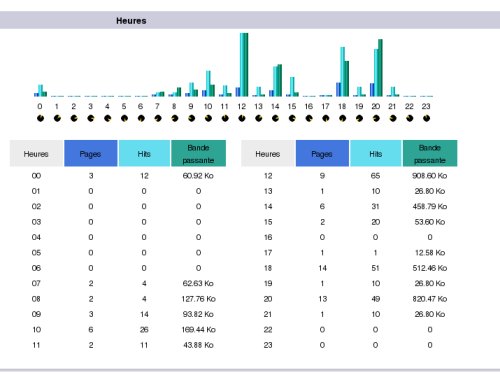
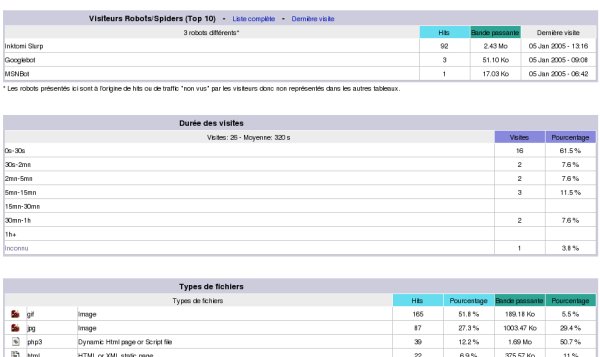
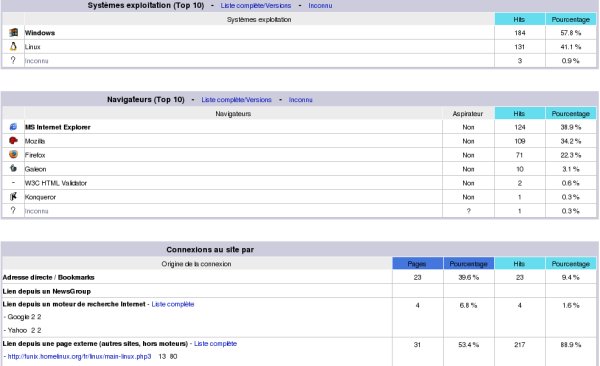
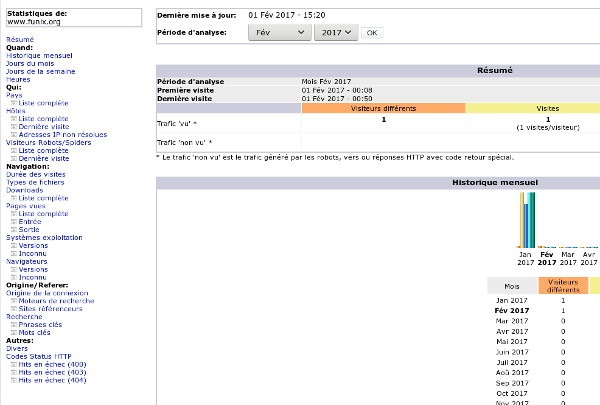
| [Retour page d'accueil FUNIX] | [retour haut de la page ] |